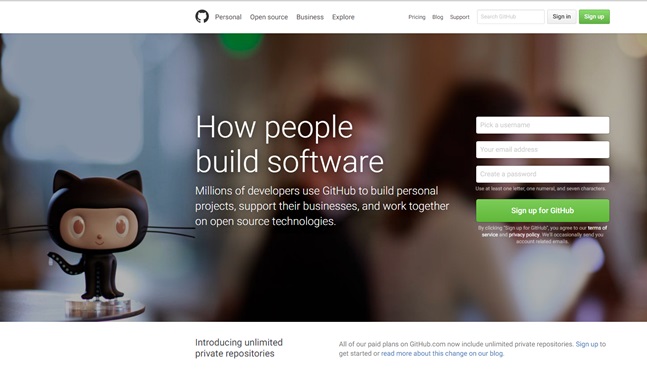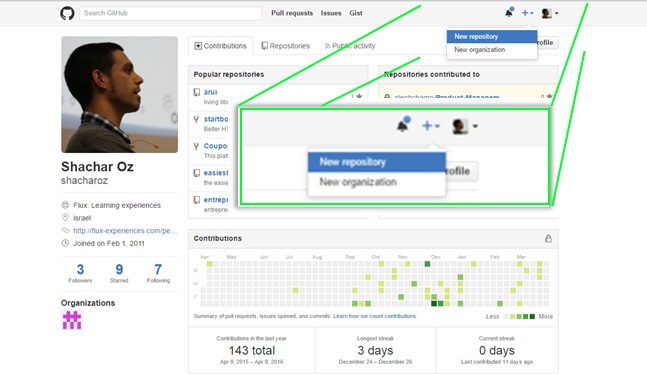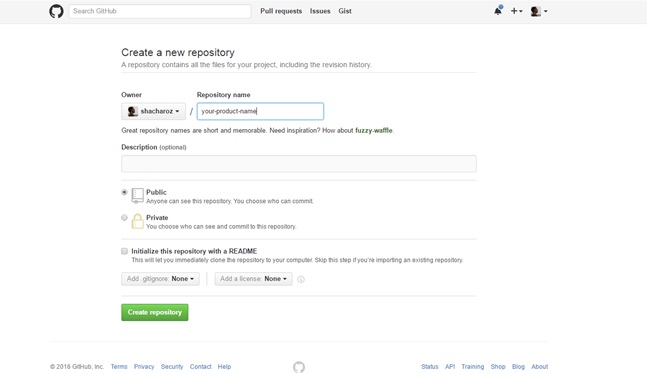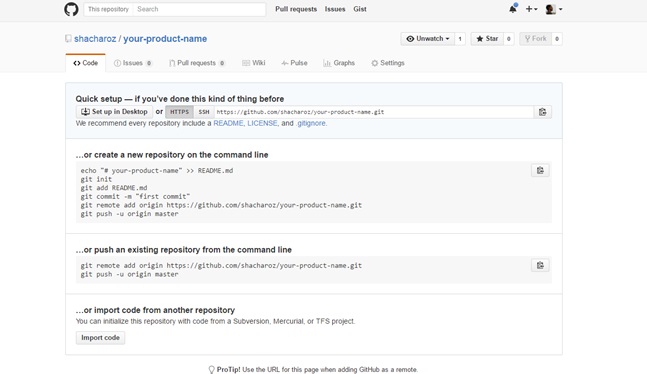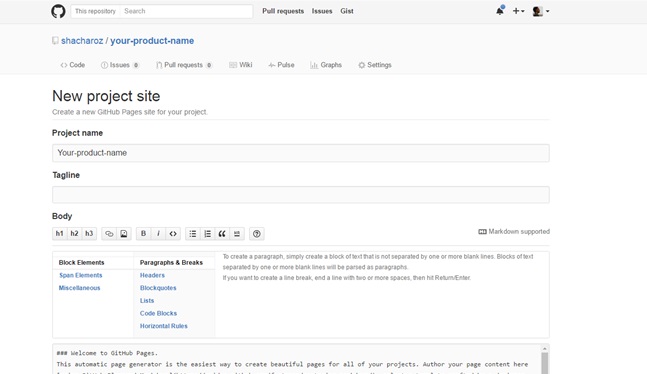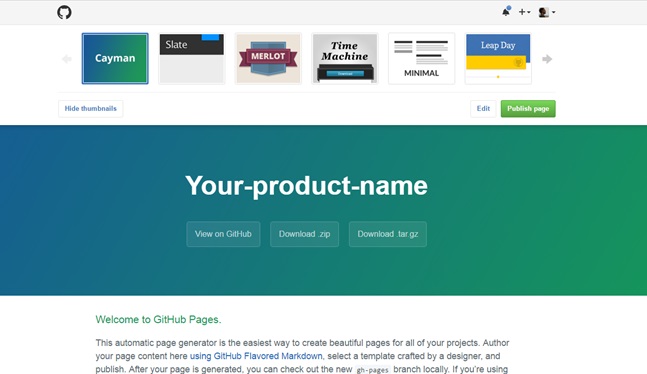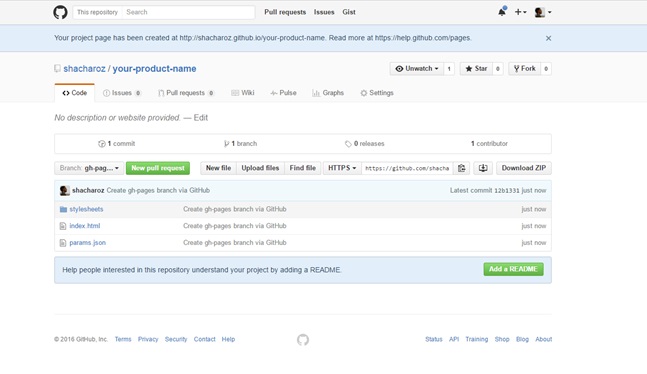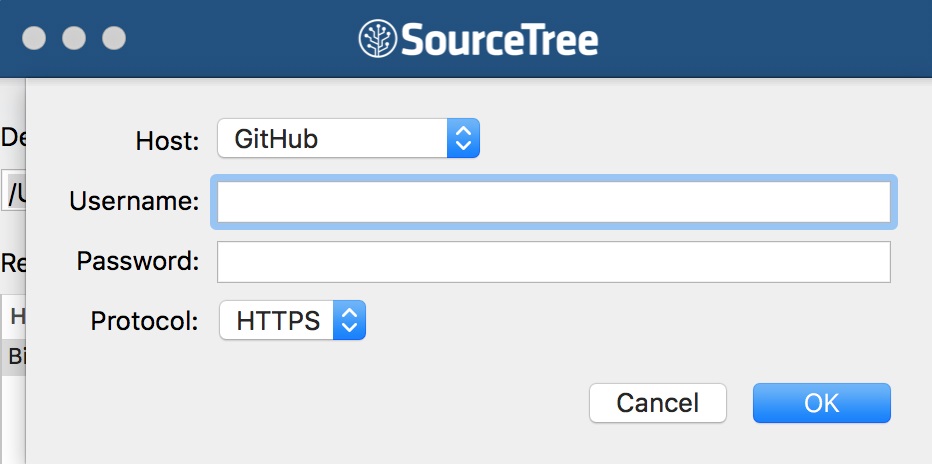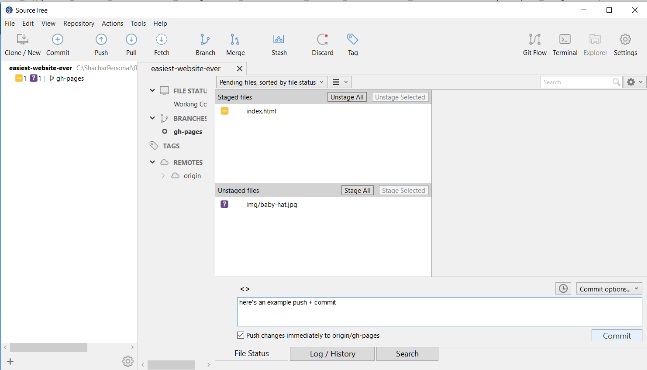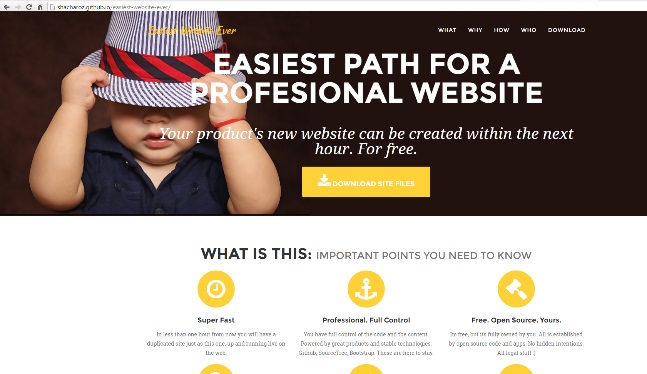Goal: Why have I created this?
I have searched for an easy system to create websites for years, from WIX to Wordpress to pure HTML. I have hosting accounts at GoDaddy and Bluehost. These have their advantages (they are very customer friendly and I do not complain). I write blogs, and have portfolios in almost every platform (picked Behance as my favorite).
Now even though this method forces you to be a little technical, I believe that its worth the price-value ratio (its 100% free). It is way less complicated than doing all this with a Hosting site (again, they are good services). Github provides the hosting for free, and a much faster getting started experience.
I have also created a basic template of a product website that you can easily edit. I hope that my work would serve you well and save you some time. I hope it make your life a little easier, at least with creating your site. :)